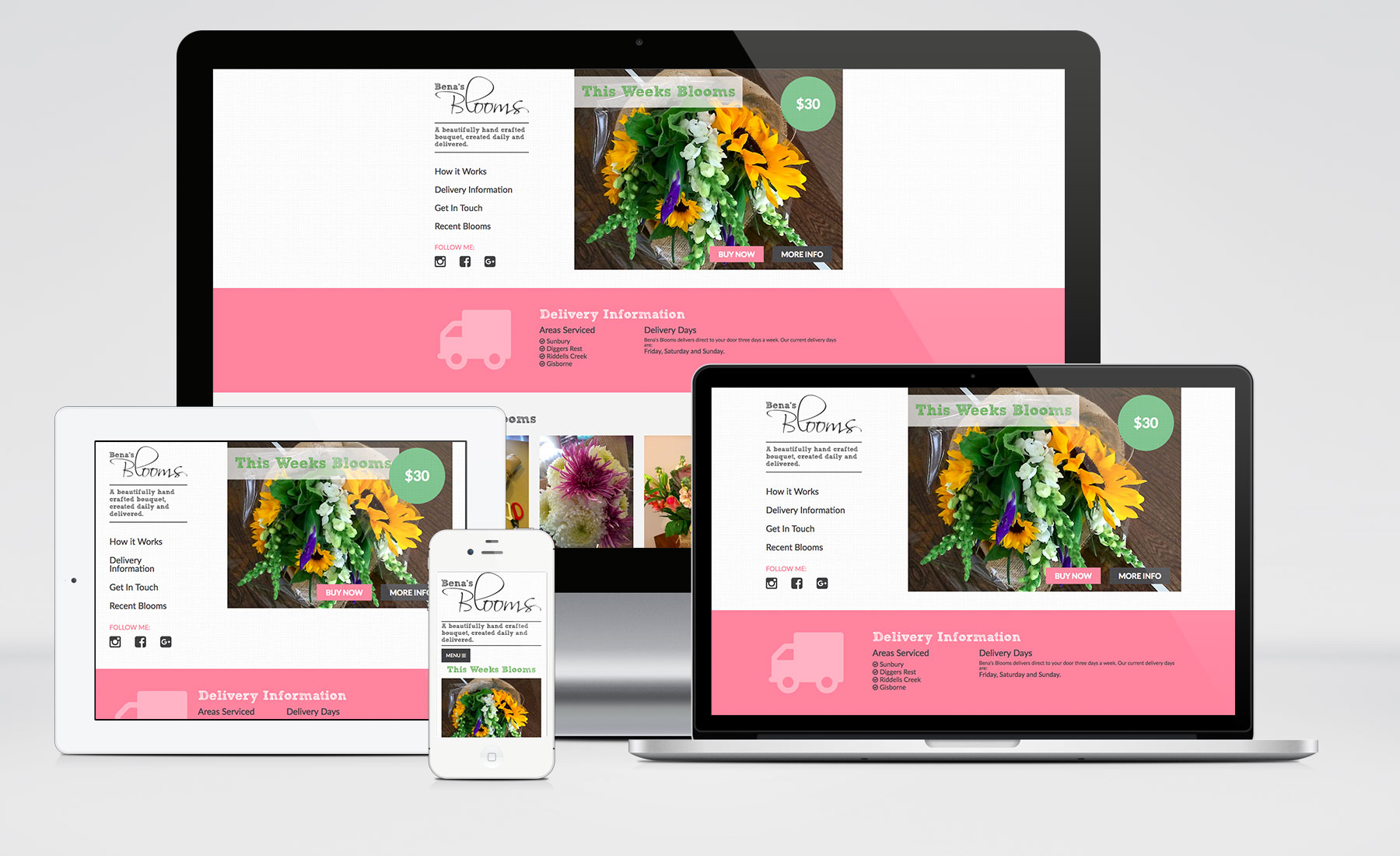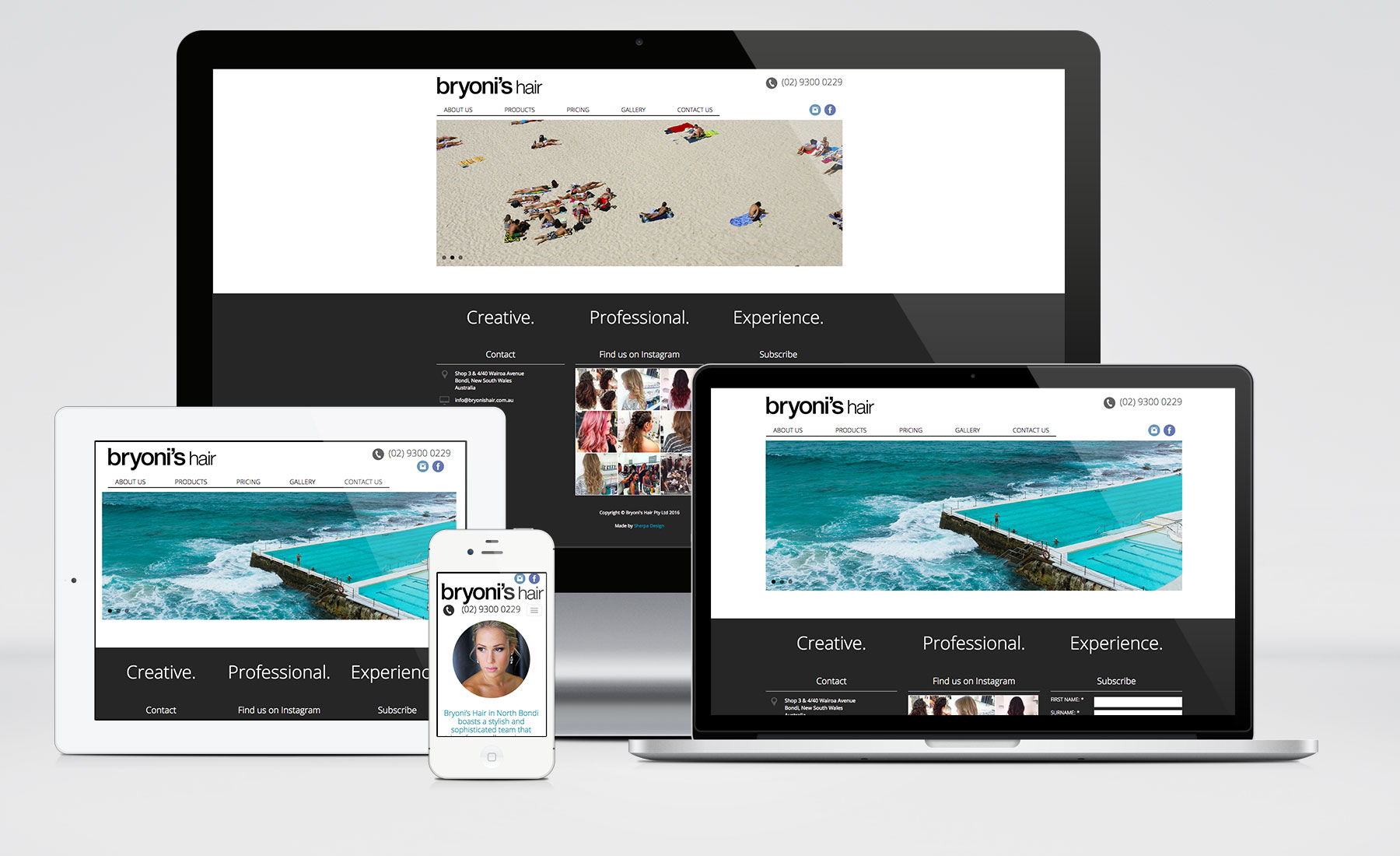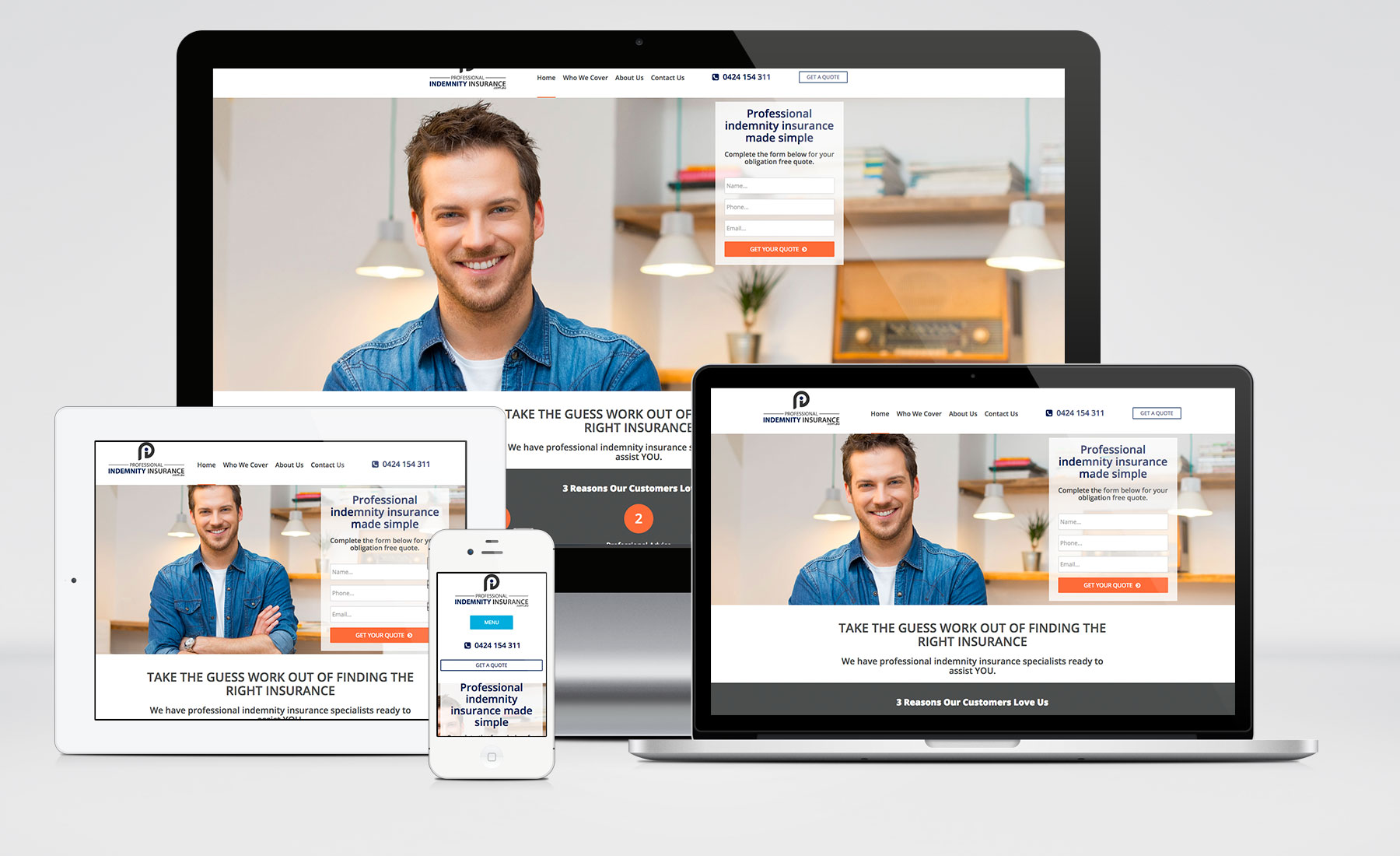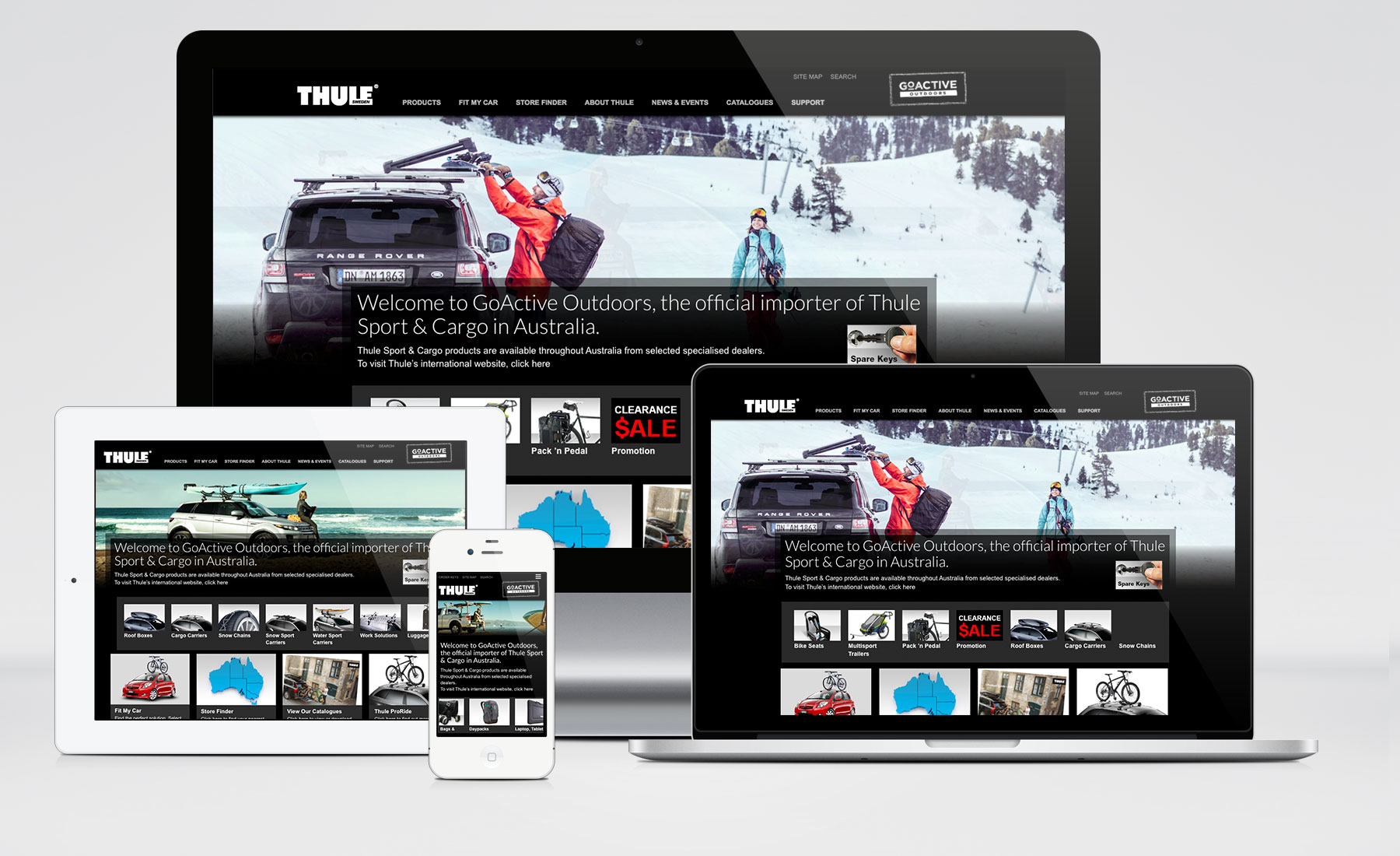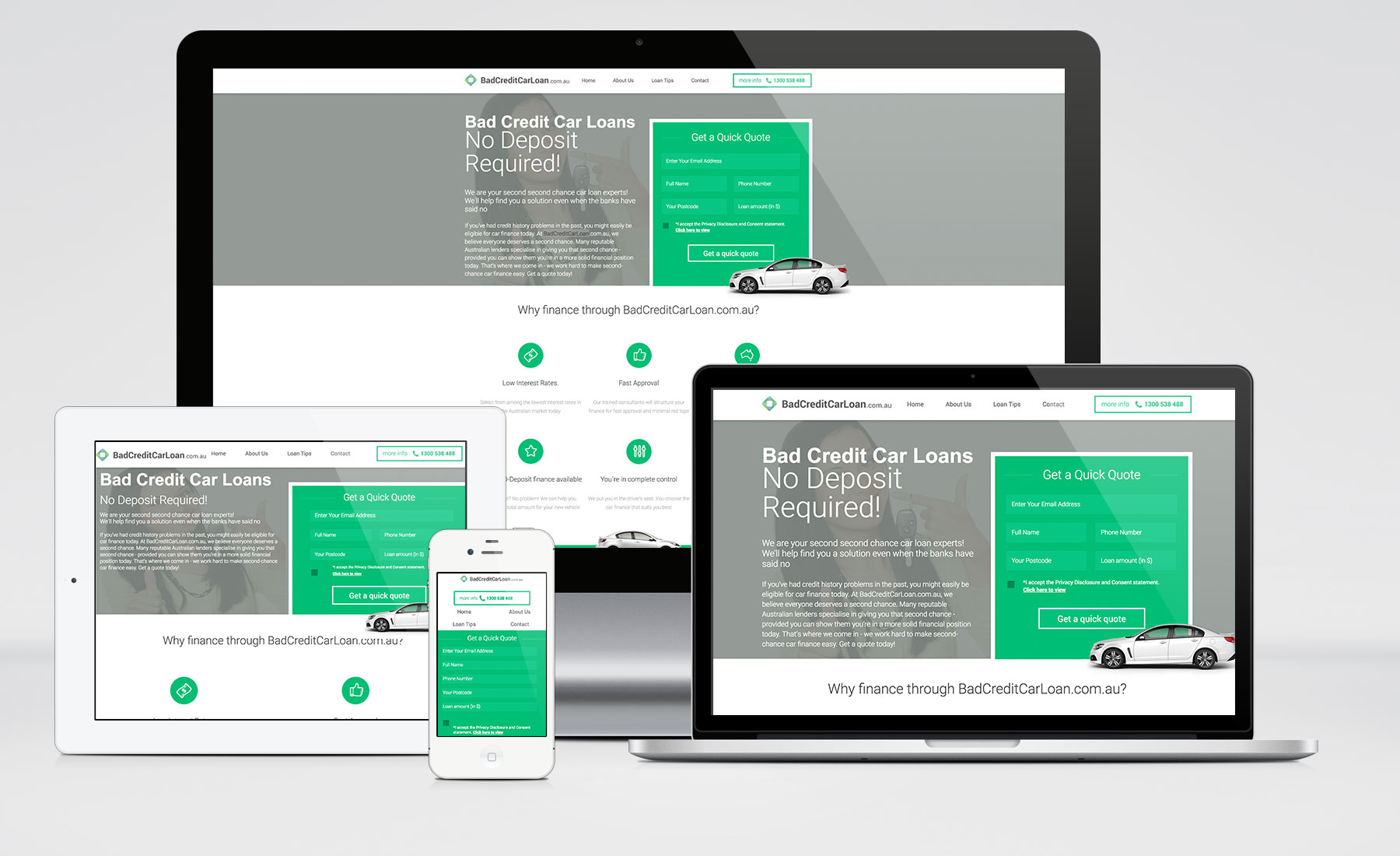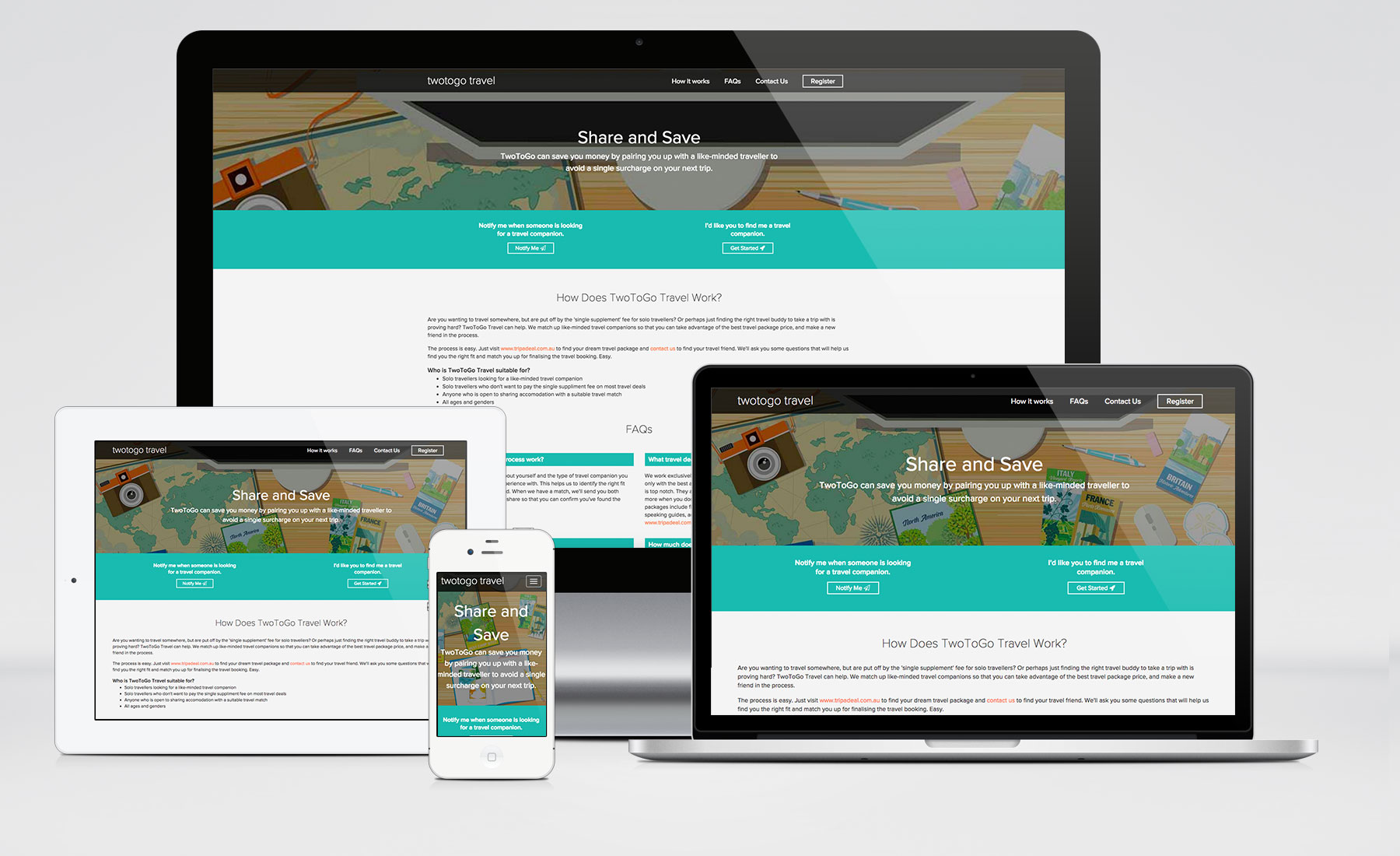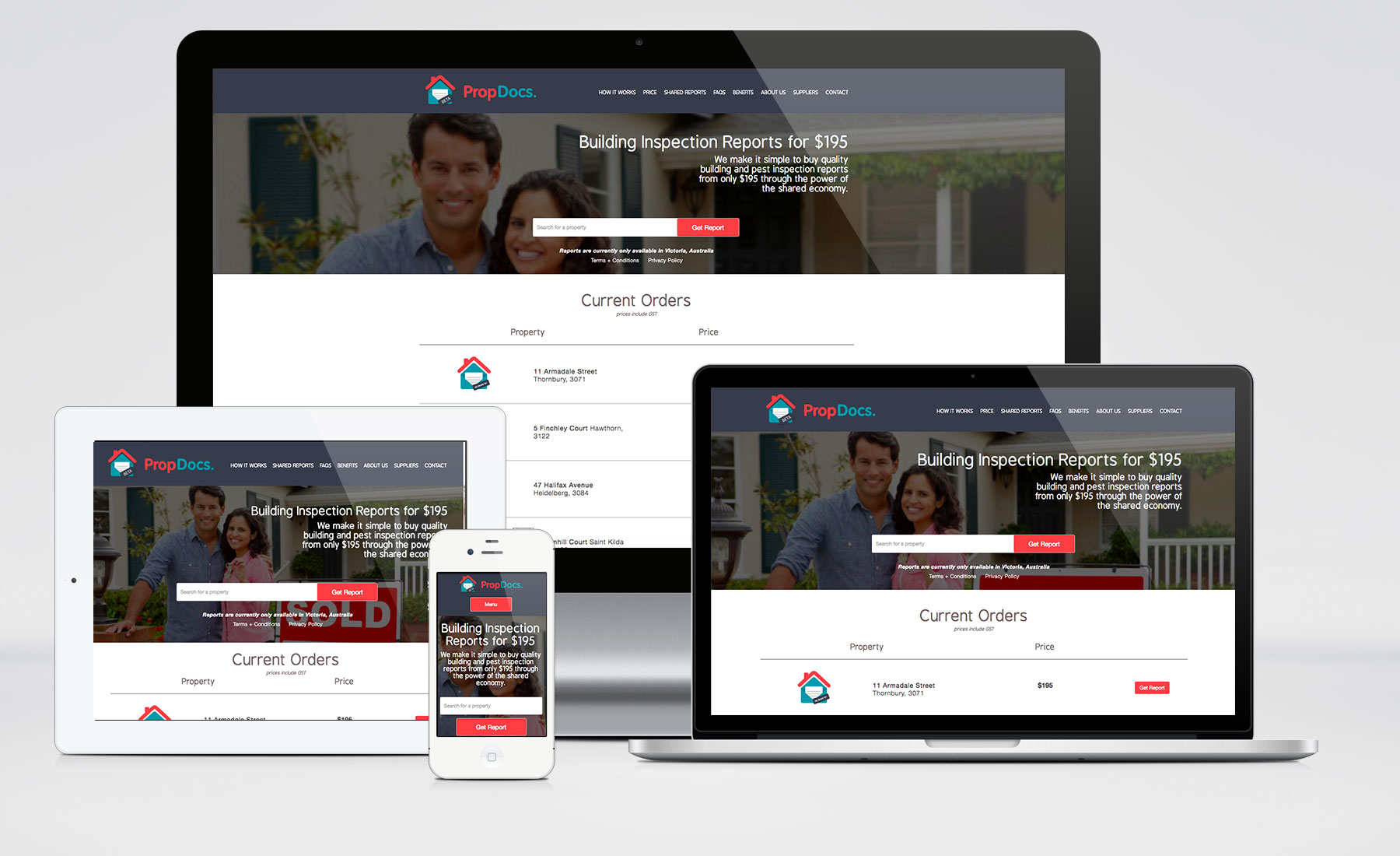10 Things to consider before you develop a website
1. Your Domain Name
In simple terms your domain name is your web address it’s the part that appears in between the “www.” and the “.com.au”. It’s important to keep it simple, memorable and relevant to your brand or message.
Finding the Right Domain Name
There are a lot of benefits to finding the perfect domain name for your business. Your domain name not only has a massive bearing on your search engine optimisation and driving traffic to your website but it is also your main online branding component. Your domain name should be easy to remember, keyword dense and be inline with what your business actually does!
Branding
First and foremost, your domain name serves as the essential online branding tool. In order to access the products and services of your business, people have to remember your domain name, it should roll off the tongue (try and limit dashes in your domain name). This means that the domain must be easily branded. The goal is to have people to think of your website domain name as something catchy and memorable. There are many different ways that you can do this, some are easier than others. Typically, anything that is easily associated with your business and what you do you want something that people will remember, without even trying to.
Search Engine Optimisation
Domain names are also very important when it comes to search engine optimisation. When you have keywords incorporated into your domain, Google and other search engines will be much more likely to rank your domain name for those phrases. This means that your domain is very useful for driving traffic to your website. If you can incorporate your primary keywords, such as phrases that are related to your products or services, you can easily drive traffic to your website through SEO. When choosing your domain name, take some of these characteristics in the consideration as it may help you considerably growing your business online.
2. Web Hosting
Web hosting is where your website lives on the internet. Hosting companies own or lease servers which are like very large powerful computers in specialised data centres which enable your website 24 hours a day, 365 days a year.
You most definitely get what you pay for when it comes to web hosting. Going cheap often means a compromise in reliability, performance, usage quotas or support all of which are important in their own right.
Type of Hosting
To keep things simple we can split hosting into 3 categories:
- Shared Hosting - This is the cheapest option that a lot of small businesses start of with. As the name suggests your website shares the resources of the web server with any number of other customers. Each account is segregated so can’t see other businesses information and visa-versa.
- Pros - cheap and easy to set up.
- Cons - slower performance, less flexible and more susceptible to hacking/malware due to the number of customers on the same server.
- Virtual Private Server (VPS) - Designed for websites that require faster processing and more scalability.
- Pros - Faster website loading, more secure.
- Cons - More expensive and requires experienced admin to manage the server.
- Dedicated Server - Enterprise level hosting for large scale websites.
- Pros - Faster, more secure and extremely scalable.
- Cons - Prohibitively expensive for small business.
Location
Generally it is best to get a hosting plan in the country where your target audience resides. If you have a global market go with a host in the USA as you’ll get the best bang for your buck. Be honest with yourself here, everyone wants to be an international brand but focus on the here and now.
Going local has advantages in both latency (speed which your website loads) and local search engine optimisation.
Guaranteed Uptime
As 100% uptime is not considered realistic a 99.9% uptime guarantee is preferable. The difference between 99.9% and 99% is around 7hrs a month so it makes a big difference when you consider your website uptime.
3. Audience
Decide who your audience is and ensure your content is targeted at that audience.
Make a detailed profile of who they are, what they do for a living. Ideally you’ll create a complete picture of who they are and what their motivations are and how you’re going to sell/inform them.
Purpose
What is the objective of your website? A well thought out statement of purpose will help you decide what is important for users to be able to see and do on your website.
If you would like to encourage customers to call, you should make sure that the phone number is prominent on your website likewise if you are looking to sell a product your website should have the product or products as the immediate focus or a clear path for buyers to narrow down your product range to find their desired purchase.
5. Content
Once you’ve identified your audience and purpose you can craft your content to educate users in a way that is appropriate. Create valuable content that is likeable and shareable.
6. Navigation
Navigation should be intuitive at the forefront of your website and include only the most important content on your website. Less is more.
Ensure your navigation is well spaced and easy to click, there is nothing more frustrating than hard to use navigation buttons.
7. Optimisation (seo, page speed, mobile)
Search Engine Optimisation
- Relevant and useful content.
- Ensure your page structure is easy simple and easy for search engines to interpret.
Page Speed Optimisation
- Don’t include unnecessary features or images.
- Ensure image file sizes are optimised.
- Utilise content delivery network for images and scripts.
- Load resources in order of priority.
Mobile Optimisation
Mobile devices are now driving 56 percent of traffic to top web sites according to marketingland.com/mobile-top-sites-165725. Google’s recommended approach for mobile website optimisation is a responsive web design. A responsive design automatically and seamlessly adapts itself to the user's screen size.
8. Tracking and Analytics
ONE ACCURATE MEASUREMENT IS WORTH MORE THAN A THOUSAND EXPERT OPINIONS - Admiral Grace Hopper USN
Track and measure important events such as website abandons (when/where a user leaves your website), button clicks, sales/conversions. Learn the who/what/where/when of your website interactions to make informed decisions. There’s a no shortage of quality website analytics tools. A small business go to is Google Analytics which is easy to install and best of all free. Check it out here: https://analytics.google.com/
9. Security
Security is an important aspect that should be discussed with your web developer.
An SSL certificate is a mandatory requirement if you are taking users personal information or payments on your website. Google also favours sites with secure HTTPS connections in their search results so it’s generally a good idea to install this on your website anyway.
Other security features to consider are firewalls, malware scanning and ensuring your software follows best security practices. Speak to your web designer about these options.
10. Maintenance
Most websites now include software in the background to drive key functions such as a content management system (CMS), this software needs to be kept “up to date” just like the software on your computer to ensure it is secure and runs efficiently. If you are not technical or willing to learn you should consider one of our maintenance plans to ensure your website doesn’t fall victim to malware or hackers. Check out our website maintenance package here.